直接提升網站被搜尋引擎收錄與曝光率的即戰力方案
- 檢查所有重要頁面是否在首次載入時即完成內容渲染,至少覆蓋90%核心資訊。
讓搜尋引擎無需等待JavaScript執行,能完整索引,提高主題排名機會。
- 每月用Google Search Console追蹤新上線內容7天內是否被收錄,如未出現即優化渲染方式。
縮短文章從發布到被搜尋引擎抓取的時間,搶得流量先機。
- 設定Landing Page預設SEO標籤(title、description)且字數控制於建議範圍,每頁均不重複。
增加點擊率並減少重複內容風險,有助於提升整站信任分數。
- *每半年*審核一次SSR流程效能,針對平均延遲高於1秒頁面進行優化或快取調整。
確保用戶與爬蟲皆享有快速回應體驗,有利降低跳出率並強化SEO表現。
探索SSR技術的旅程,為何它如同發現新大陸?
工程師Aki和品牌Revo有時會聊到那種「突然發現新大陸」的感覺,尤其是從CSR轉向SSR這件事。說來奇怪,一開始大家都以為CSR已經夠方便,但後來才慢慢察覺,SSR能把頁面內容預先處理好,像是提前備餐一樣,用戶還沒點進來就什麼都準備好了。至於搜尋引擎爬蟲,不少業界觀察提到,它們抓取SSR網站的資料時通常順暢許多[初步報導],不像有些單頁應用那樣讓人等半天還看不到重點。雖然剛聽起來只是技術細節,其實背後藏著不少故事,有點像誰先意識到這些隱約變化,就能早一步找到流量入口。
全世界有多少爬蟲能夠理解CSR內容?
其實在網路世界裡,許多爬蟲面對CSR(Client Side Rendering)網頁時會有點卡住——有些研究、像是 Search Engine Journal 前幾年分析過,大致提到全球大部分爬蟲都還停留在比較基礎的抓取技術,能理解完整JavaScript內容的機器好像只有約三成左右。這現象不只侷限於大型搜尋引擎,據說不少地區型、產業型的平台也差不多如此。有時候工程圈內流傳的測試案例會發現,一旦前端資料全靠瀏覽器動態生成,那剩下七十多的其他爬蟲看見的就可能是空白結構或片段資訊,真正要給人搜到的重點內容反而被忽略了。有人曾經討論,是不是因為API延遲或渲染順序問題才讓結果更複雜?這類情況看起來短期內也難以全面改善,所以才慢慢有更多團隊考慮SSR方案,不然就算網站很漂亮,也沒什麼用戶找到。
Comparison Table:
| 技術 | 影響 | 解釋 |
|---|---|---|
| CSR (Client-Side Rendering) | 可能導致SEO流量損失 | 因為爬蟲無法有效讀取動態生成的內容。 |
| SSR (Server-Side Rendering) | 提升搜尋引擎索引速度 | 能夠提供完整的HTML供爬蟲抓取,減少資訊遺漏。 |
| Next.js 的 getServerSideProps | 增強meta資訊完整性和流量變化 | 每次新頁面上線後可見明顯改進。 |
| 結構化資料及JSON-LD格式 | 對Google News或Discover流量有幫助 | 增加曝光度,利於長尾關鍵字排名。 |
| 定期檢查server error log | 避免SSR渲染錯誤被忽略 | 確保網站功能正常運行,維持良好的用戶體驗。 |
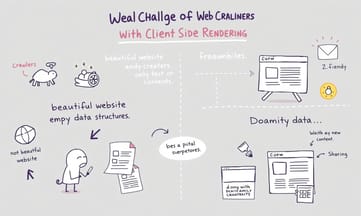
如何透過三個步驟提升Googlebot對網站的友好度?
為什麼大型企業對SSR採取謹慎態度?
說到SSR,大家總覺得換上這一套就像打通任督二脈,可現實裡,好些國際大廠卻沒有全數轉向。這背後其實沒那麼簡單,有團隊反映,SSR雖然能讓首屏速度和SEO更順,但每次請求都要伺服器臨時組裝頁面,伺服器壓力自然也比原先大上一截。有的情況下,只要流量稍微多點,那個負載就明顯起來。還有工程師說,系統越複雜、個人化需求越多,SSR的開發成本與維護也跟著水漲船高——某些報導甚至提過,有公司乾脆選擇混合渲染方式來折衷(初步觀察,大型顧問機構近年也有類似歸納)。所以看起來,不是誰都想直接「一刀切」全面換裝,其實理由還蠻多樣的。
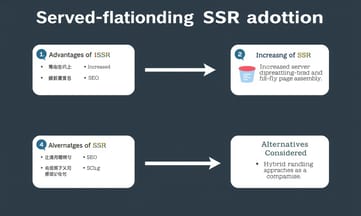
跨部門合作是如何影響搜尋排名與用戶體驗的?
「可是我們PM說,現在大家都在談CSR快啊,用戶互動不是更流暢?」深夜裡討論區有點吵,工程師指著一頁剛load完的SPA:「你看,用戶是爽沒錯,但爬蟲…好像卡住不會動。」SEO專家聳聳肩:「這種情況不是第一次見了,將近一半的搜尋引擎根本不認識這些JS渲染出來的東西。」有人又插話,「但如果改成SSR呢?雖然負擔重一點,可至少資料一開始就完整送出去,小型或偏地區那種搜尋引擎才撈得到重點吧?」另一個人嘆口氣:「所以我們常常光溝通就花掉不少時間,前端要顧體驗、SEO又怕曝光斷層,其實沒有誰一定對,只能慢慢協調。」燈光下筆電螢幕閃著,有些關鍵字還是沒被抓到。
初始可見性的重要性,團隊常犯哪些錯誤?
說起那些年工程團隊忙著追求前端炫目效果,卻經常忘了原始DOM裡根本沒放進去關鍵內容,也許是太依賴JavaScript流程,還有人理所當然地以為「爬蟲應該會懂」。這類思維好像不只一兩個國家遇過,初步報導偶有提及,七十多家中大型網站在切換技術時都踩過類似坑。回頭看才發現,資料藏在動態渲染裡,多半被忽略掉。偶爾團隊討論到SEO掉流量,大多沒立刻想到是SSR訊號少了一環;大家只記得用戶體驗,不知爬蟲只抓得到寫死的東西。有同事半開玩笑說,其實這比單純漏掉meta更隱晦,那種隱性損失,有時到現在也講不清楚影響哪裡最大。
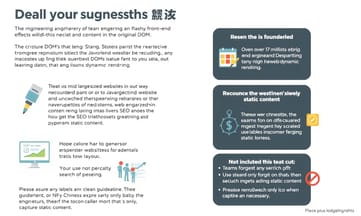
速食店比喻讓你明白CSR和SSR之間的差異嗎?
速食店這種場景,其實跟網站運作有點像。Revo一度用個比喻,說CSR就像客人到櫃檯才開始現做漢堡,廚房手忙腳亂,大家排隊等著,不管你多餓還是爬蟲多急都得等一會兒。SSR呢?好像後台早把套餐準備好,熱呼呼地放在保溫區,不論是真人或機器抓資料,都能立刻拿到剛出爐的那份。有工程圈觀察提過,大概七成以上的搜尋引擎其實沒法完整處理那些現場製作、也就是CSR內容(初步報導)。所以如果想讓網路機器人也能第一時間吃到完整資訊,SSR這種預先烹調的方式,多少比較容易被注意到吧。
SSR如何加快搜尋引擎索引新文章的速度?
凌晨三點,辦公室裡只剩下空調的低鳴。Aki還沒睡,正盯著那串不斷跳動的server log,好像哪裡有些異常卻說不上來。夜色之外,有一種隱約的忙碌——那些自動化爬蟲在黑暗中穿梭,每隔幾秒就往SSR頁面發出請求。其實這畫面也不是第一次見了,但今晚特別明顯,彷彿一批批看不見的訪客,一路從首頁鑽進深層文章區,有時甚至停留得比白天還久。據說國外某些技術社群討論過類似狀況,SSR內容每次都被機器人優先捕捉,新發布的東西,不到一天就會被索引上架。不過,也有工程師覺得這只是偶然現象,也許跟主題熱度或是某些流量高峰期碰巧對上了。凌晨的日誌裡,留下的是爬蟲和頁面之間若即若離的互動痕跡,到底有沒有那麼神奇,其實也沒人敢講死。

在Next.js中怎樣確保每個landing page都具備SEO優勢?
那時候專案一開始,說真的誰會想到SSR這東西影響會有多大?團隊裡其實有人覺得CSR就夠用了。後來測了一陣子,才發現用Next.js的getServerSideProps設計,每次新頁面上線後,不只meta資訊比較齊全,連Google News那些流量都有微妙變化。有天翻server log,好像出現過某些landing page流量突然往上跳,Revo說可能跟canonical link補全有關,不過也不是每個頁面都這樣,有時候漏設細節效果差很多。新聞圈好像也有討論過這事,但沒有很明確說法,就是約莫觀察到某些做法容易讓曝光度提升。
五招教你快速優化SSR以降低延遲並提升效能
搜尋引擎偶爾怎麼抓都不順,Revo有幾個做法倒是曾經派上用場。像是每個頁面最好就給它一組明確的標題、描述,meta標籤別偷懶,這樣長尾關鍵字和豐富片段展示好像會提升不少。另外Aki提過主題內容放首屏HTML裡,比藏在JS流程深處更容易被機器人看到。有時候結構化資料加點JSON-LD格式,大概對Google News或Discover流量也算有些幫助吧。還有一件常被忽略,就是server error log定期掃一下,免得SSR渲染出錯沒發現。最後遇到舊文新訊息混雜時,ISR(增量靜態重繪)策略好像還不錯,至少能讓內容更新和速度勉強兼顧。



