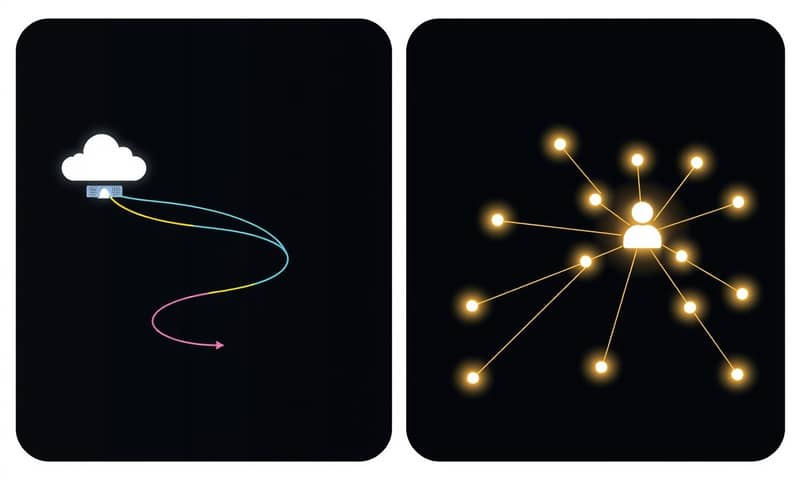先說結論:CDN 就像是你家巷口的「網購取貨點」
今天要來聊聊 CDN 這個東西,聽起來好像很技術,但其實概念超簡單。你可以把它想像成一個龐大的「網購取貨點網絡」。
假設你在美國的網站上買了一個東西(就是瀏覽網站),如果沒有 CDN,那這個包裹(網站資料)就得從美國的倉庫(網站主機)一路飄洋過海送到你家,超慢。但如果有了 CDN,這個美國商家會先把一些熱門商品(網站的圖片、影片、CSS 檔案等)預先放到你家巷口的 7-11(全球各地的 CDN 伺服器)。 當你下單時,直接從巷口 7-11 取貨,是不是快多了?
簡單說,CDN 就是用「空間換取時間」,把你的網站內容複製到世界各地,讓使用者能從最近的地方抓資料,網站速度自然就飛起來了。
實際感受差多少?沒用 CDN 真的會慢到想哭
口說無憑,速度到底差多少?根據 Google 的研究,網站載入時間只要從 1 秒變成 3 秒,用戶跳出網站的機率就暴增 32%;如果慢到 5 秒,那更是有 90% 的人會不耐煩直接關掉。 對於電商或任何需要靠網站賺錢的生意來說,這根本是災難。
我之前幫一個做跨境電商的朋友看他的網站,主機放在台灣,結果歐洲的客戶抱怨說開個網頁要等快十秒。後來我們套了 CDN 服務,再請客戶測試,載入時間直接壓到 2-3 秒,訂單轉換率肉眼可見的提升。這真的不誇張,尤其當你的用戶遍佈全球時,CDN 幾乎是標配。
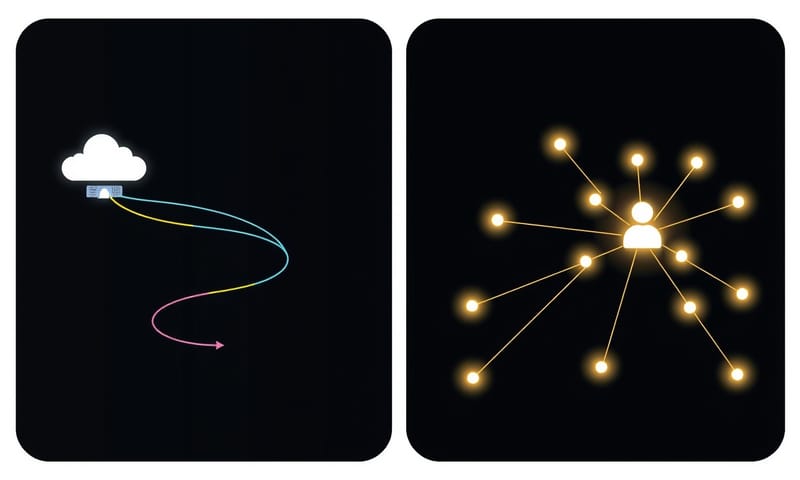
所以,CDN 到底在電腦裡做了什麼?
好,我知道你定很好奇,這個「巷口取貨點」實際上是怎麼運作的。過程大概是這樣:
當你在瀏覽器輸入網址 `www.example.com` 按下 Enter 後:
- DNS 解析變聰明了: 一般情況下,DNS 伺服器會告訴你網站主機的 IP 位址。但用了 CDN 後,它會變得更聰明,它會去分析你從哪裡上網,然後給你一個「離你最近的 CDN 伺服器」的 IP 位址。
- 從最近的節點取貨: 你的瀏覽器就會連到這台最近的伺服器去抓資料。
- 快取(Cache)是關鍵: 如果這台 CDN 伺服器上剛好有你要的資料(這就是所謂的「快取命中」),它就直接把資料丟給你,速度超快。如果沒有,它才會跑去跟原始的網站主機要資料,要到後存一份在自己這裡(方便下一個人用),然後再給你。
整個過程就是透過全球部署的「邊緣節點」(Edge Servers)來分擔主機的工作,並縮短使用者跟資料之間的物理距離。 聽起來很合理對吧?

不過呢,現在的 CDN 已經不只是以前那種單純的快取服務了。我把它分成「傳統型」跟「現代型」,差異還蠻大的。
| 項目 | 傳統 CDN | 現代 CDN (含邊緣運算) |
|---|---|---|
| 主要功能 | 就是個倉庫,主要快取圖片、CSS、JS 這種不會常變的「靜態檔案」。 | 更像是個小型處理器。除了快取,還能在靠近使用者的地方直接「運算」。 |
| 適合對象 | 部落格、形象網站,內容不太常變的。 | 電商、影音平台、SaaS 服務,任何需要即時互動或個人化內容的網站。 |
| 我自己覺得的優點 | 設定簡單、便宜,甚至有免費的可以用,CP 值很高。 | 功能超強大!可以直接在邊緣做圖片壓縮、執行程式碼、處理 API 請求,反應速度快到不可思議。 |
| 要注意的坑 | 對動態內容(比如會員登入後的個人化頁面)基本沒轍。 | 設定比較複雜,要懂一點程式邏輯會更好。費用通常也比較高,但一分錢一分貨。 |
不只是快,現在的 CDN 越來越像瑞士刀
就像上面表格提到的,現代 CDN 已經進化了。它們加入了「邊緣運算 (Edge Computing)」的能力,這讓 CDN 不再只是一個被動的倉庫,而是一個可以主動處理事情的幫手。
舉幾個我覺得很酷的應用:
- 動態圖片優化: 傳統作法是,工程師要自己先把圖片壓縮好再上傳。但現在的 CDN 可以在使用者請求圖片的「當下」,根據他的裝置(手機 or 電腦)、網路速度,自動把圖片處理成最適合的大小跟格式再傳給他。這超誇張,可以大幅減少圖片載入時間。
- 安全防護: 因為所有流量都會先經過 CDN,所以它自然就成為第一道防線。 很多 CDN 服務商都整合了防火牆(WAF)和 DDoS 攻擊防護功能,可以幫你擋掉大部分的惡意流量,讓你的主機更安全。
- A/B 測試: 你甚至可以在 CDN 層級執行程式碼,把一部分使用者導向新版頁面,另一部分看舊版,來做 A/B 測試,完全不用動到後端主機的程式。
這也是國際大廠像 Cloudflare 或 Akamai 現在競爭的重點,他們不只比誰的節點多、速度快,更比誰的邊緣平台功能更強大、更好用。 像是 Cloudflare 就把他們的 CDN 當作一個開發者平台在推廣。
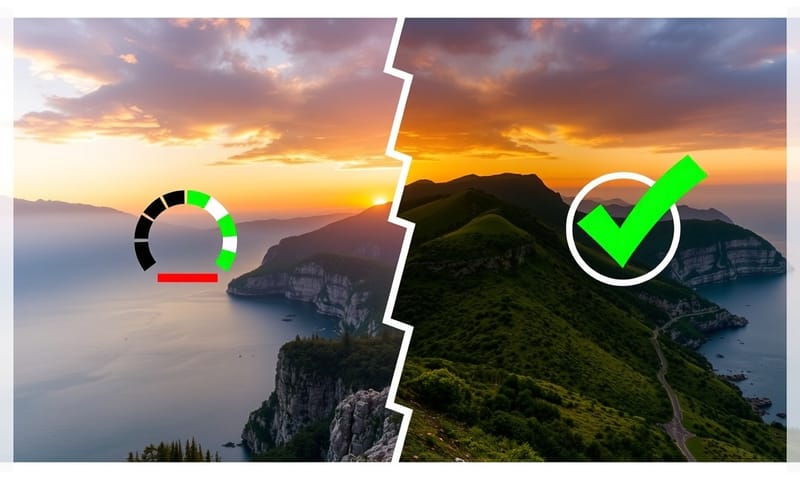
但 CDN 不是萬靈丹,有些情況用了還會出事
雖然我把 CDN 說得跟神一樣,但它也不是完全沒缺點。有幾種情況你得特別小心:
- 快取更新不即時(Cache Invalidation): 這應該是最常見的坑。你明明更新了網站上的文章或圖片,結果因為 CDN 還存著舊的版本,導致使用者看到的還是舊內容。雖然所有 CDN 都有提供「清除快取」的功能,但何時清、怎麼清,就是一門學問。
- 高度動態的內容: 對於那種每個使用者看到的內容都完全不一樣的頁面(例如銀行帳戶後台),CDN 的快取功能基本上就廢了。硬要用的話,設定會非常複雜,一不小心可能就把 A 的資料顯示給 B 看了,這會是天大的災難。
- 設定錯誤: CDN 的設定選項很多,尤其是一些進階功能。如果沒設定好,例如快取規則寫錯,可能會導致整個網站掛掉,或是某些功能不正常。千萬不要以為套上去就沒事了。
- 在地服務的差異: 如果你的用戶 99% 都在台灣,那選用國外 CDN 服務商不見得是最佳解。有時候,一些在地的服務商,例如中華電信的 HiNet CDN,因為在台灣本地節點密集,線路品質好,針對台灣用戶的連線速度甚至可能比全球大廠更快。 選擇前要先想清楚你的主要客群在哪裡。
常見的迷思與修正
最後,來破解幾個大家對 CDN 常有的迷思。
迷思一:「我的網站很小,流量也不大,根本用不到 CDN 吧?」
錯!現在很多 CDN 服務商(對,我就是在說 Cloudflare)都有提供免費方案,對於小型網站來說,不但免費幫你加速,還送你基本的安全防護跟 SSL 憑證,不用白不用啊!
迷思二:「CDN 就是用來放圖片跟 CSS 的而已。」
這是很過時的觀念了。如同前面提到的,現代 CDN 透過邊緣運算,連 API 請求、動態內容都能幫忙處理跟加速了。
迷思三:「CDN 設定好就不用管它了。」
千萬別這麼想。網站是活的,會不斷更新,你需要定期去檢查 CDN 的快取命中率、分析報表,看看有沒有可以優化的地方。把它當成你網站架構的一部分來持續維護,才能發揮它最大的效益。
好啦,今天大概就分享到這。總之,CDN 是個能讓你網站脫胎換骨的好東西,但重點是要搞懂它的原理跟限制。你用過 CDN 嗎?踩過最大的坑是什麼?或是有沒有什麼神奇的用法?在下面留言分享一下吧!